Web Development
Creating and maintaining websites/apps with HTML, CSS, JavaScript; combining front-end and back-end technologies for functionality.
Understanding Web Development and Its Evolution
Introduction: Web development is a dynamic field that encompasses the creation and maintenance of websites or web applications. It involves a combination of programming, design, and content creation to bring a user-friendly and interactive experience to online visitors.
Over the years, web development has evolved significantly, driven by technological advancements and changing user expectations.
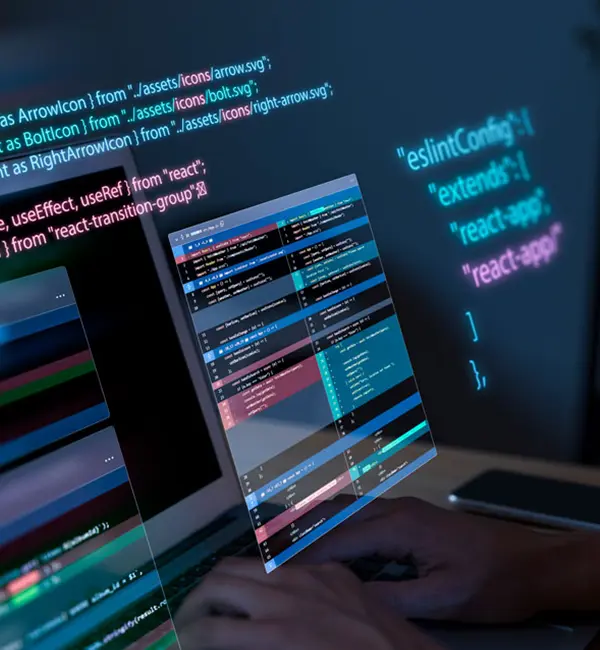
Evolution of Web Development
Static Web Pages (1990s) Early websites were static, consisting of simple HTML pages without dynamic content. They were primarily used for information dissemination.
Introduction of CSS and JavaScript (Late 1990s) CSS and JavaScript were introduced, allowing developers to enhance the visual appeal and interactivity of websites.
Dynamic Content and Databases (Early 2000s) The rise of dynamic websites saw the integration of databases for storing and retrieving information dynamically. Technologies like PHP and ASP.NET gained popularity.
Web 2.0 (The mid-2000s) Web 2.0 brought a shift towards user-generated content, social media, and interactive web applications. AJAX (Asynchronous JavaScript and XML) played a key role in creating more responsive user interfaces.
Mobile-First Development (2010s) With the proliferation of smartphones, web developers began adopting a mobile-first approach, focusing on responsive design to ensure a consistent user experience across devices.
Advancements in Front-End Frameworks (2010s) Frameworks like React, Angular, and Vue.js emerged, streamlining front-end development and enabling the creation of complex, single-page applications.
Progressive Web Apps (PWAs) and Web Assembly (Present) Recent advancements include the rise of Progressive Web Apps (PWAs), providing a more app-like experience, and Web Assembly was, enabling high-performance computing in the browser.
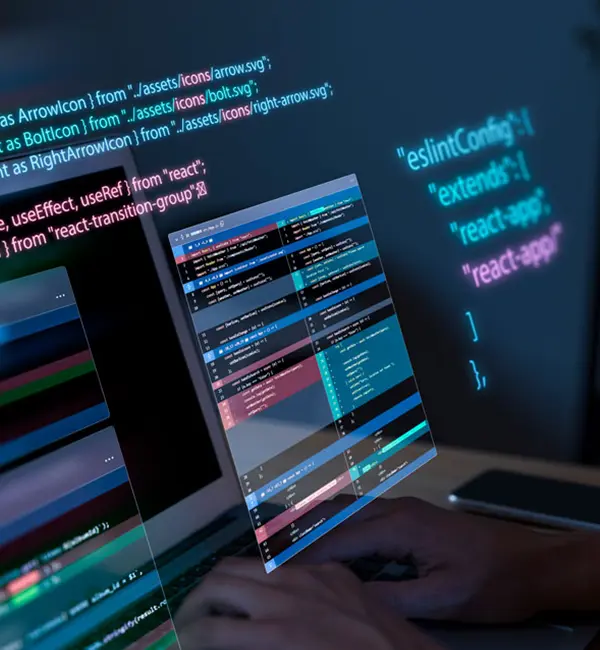
What is Web Development?
Web development refers to the process of building and maintaining websites or web applications that are accessible over the Internet. It encompasses various tasks, including web design, content development, client-side and server-side scripting, and network security configuration. A successful web development project ensures a seamless and engaging online experience for users.
Various Segments in Web Development
Business Analysis Understand the client's business needs, goals, and requirements for the web application.
Conduct interviews, gather requirements, analyze competitors, and define the project scope.UI/UX Design and User Experience Create a visually appealing and user-friendly interface to enhance the overall user experience.
Wireframing, prototyping, and designing the user interface based on the gathered requirements.Front-End Development Implement the designed user interface and ensure the functionality is responsive and interactive.
Write HTML, CSS, and JavaScript code, use front-end frameworks if necessary, and integrate design elements.Back-End Development Develop server-side logic and databases, and handle application functionality not managed by the front end.
Write server-side code using languages like Python, PHP, or Node.js, connect to databases, and implement business logic.Database Development Design and implement the database structure to store and retrieve data efficiently.
Define database schema, create tables, establish relationships, and optimize queries for performance.Testing (Developer Environment) Identify and fix bugs, ensure code quality, and verify that the application works as expected.
Unit testing, integration testing, and debugging in a controlled developer environment.Testing (Tester Environment) Conduct broader testing to simulate real-world scenarios and identify issues not found in the developer environment.
System testing, acceptance testing, performance testing, and user acceptance testing (UAT).Content Authoring Populate the website or application with content based on the finalized design and structure.
Input text, images, videos, and other multimedia elements as per the content strategy.UAT (User Acceptance Testing) Allow end-users to test the application to ensure it meets their requirements and expectations.
Collect feedback, address user concerns, and make final adjustments before launch.Launching Make the web application publicly accessible.
Deploy the application to a hosting environment, configure servers, and set up domain names.Project Management Ensure the project stays on schedule and within budget.
Project planning, task allocation, progress tracking, and addressing any issues that may arise during development.Continuous Integration/Continuous Deployment (CI/CD) Streamline the development, testing, and deployment process for faster and more reliable releases.
Implement automated testing, continuous integration, and continuous deployment pipelines.Version Control Manage and track changes to the source code.
Use version control systems (e.g., Git) to track changes, collaborate with team members, and roll back to previous versions if necessary.Security Audits Identify and address potential security vulnerabilities.
Conduct security audits and implement measures such as encryption, secure coding practices, and regular security updates.Scalability Planning Ensure the application can handle increased load and traffic as it grows.
Plan for scalability by optimizing code, choosing scalable infrastructure, and monitoring performance.User Analytics and Feedback Gather insights into user behavior and preferences.
Implement analytics tools, collect user feedback, and use the data to make informed decisions for future updates.Documentation Provide comprehensive documentation for developers, administrators, and users.
Create documentation for code, APIs, configurations, and user guides.Accessibility Ensure the website or application is accessible to users with disabilities.
Follow accessibility standards (such as WCAG), conduct accessibility testing, and make necessary adjustments.Legal and Compliance Considerations Ensure the project complies with legal and regulatory requirements.
Address issues related to data protection, privacy, and any industry-specific regulations.Backup and Disaster Recovery Planning Prepare for unforeseen events that could lead to data loss or service interruptions.
Implement regular backups and develop a disaster recovery plan.Move to Production Transition the application from the testing environment to the live production environment.
Configure production servers, update DNS settings, and monitor for any issues.Post-Launch Monitoring and Maintenance Ensure the ongoing health and performance of the web application.
Monitor server health, fix any post-launch issues, and implement updates or improvements as needed.
Technology Stack
A technology stack, often referred to as a tech stack, is a combination of programming languages, frameworks, libraries, databases, and other tools used to build a software application. In the context of web development, various tech stacks can be employed based on the specific requirements of a project.
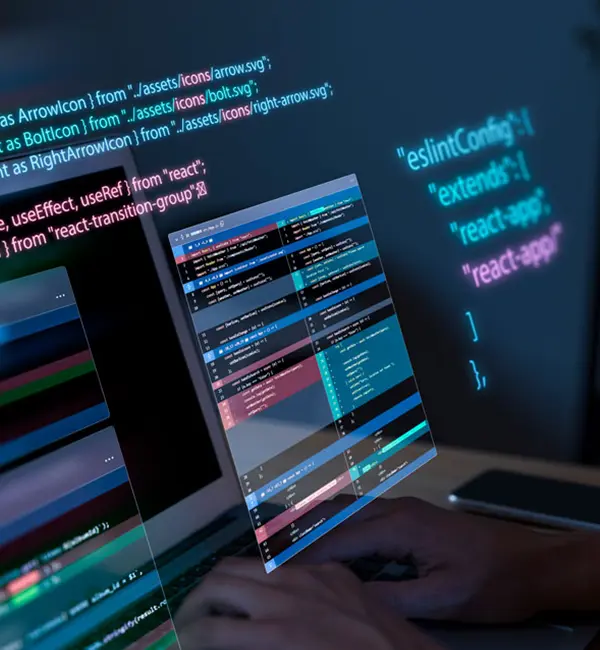
Common Types of Web Development Tech Stacks
LAMP Stack:
Linux: Operating system
Apache: Web server
MySQL: Relational database
PHP: Server-side scripting language
Use Cases: Traditional for PHP-based web applications.
MEAN Stack:
MongoDB: NoSQL database
Express.js: Back-end framework for Node.js
Angular: Front-end framework
Node.js: Server-side JavaScript runtime
Use Cases: JavaScript-based full-stack development.
MERN Stack:
MongoDB: NoSQL database
Express.js: Back-end framework for Node.js
React: Front-end library
Node.js: Server-side JavaScript runtime
Use Cases: Efficient for building single-page applications.
Django Stack:
Linux/Unix: Operating system
Nginx or Apache: Web server
PostgreSQL or MySQL: Relational database
Django: Python-based web framework
Use Cases: Python-based web development with a focus on simplicity and flexibility.
Ruby on Rails Stack:
Linux/Unix: Operating system
Nginx or Apache: Web server
PostgreSQL or MySQL: Relational database
Ruby on Rails: Ruby-based web framework
Use Cases: Rapid development using convention over configuration.
ASP.NET Stack:
Windows Server: Operating system
IIS (Internet Information Services): Web server
Microsoft SQL Server: Relational database
ASP.NET: Framework for building web applications using .NET languages
Use Cases: Microsoft-centric web development.
Java Stack:
Linux/Unix or Windows: Operating system
Apache Tomcat or WildFly (formerly JBoss): Application server
MySQL, PostgreSQL, or Oracle: Relational database
Spring Framework: Java-based framework
Use Cases: Enterprise-level applications using Java.
Serverless Stack:
AWS Lambda, Azure Functions, Google Cloud Functions: Serverless compute services
Amazon DynamoDB, Azure Cosmos DB: Serverless databases
API Gateway: To manage APIs
Use Cases: Event-driven, scalable, and cost-effective applications without managing server infrastructure.
JAMstack:
JavaScript: Client-side programming language
APIs: Server-side functionality through APIs
Markup: Pre-built during deployment (e.g., static site generators)
Use Cases: Modern web development architecture emphasizing performance and security.
Deployment in Web Development
Deployment In web development refers to the process of making a web application or website available for use. It involves taking the code and all associated assets that make up the application and making it accessible on a server or hosting environment. Deployment is a crucial step in the web development lifecycle, as it allows users to access and interact with the application over the internet.
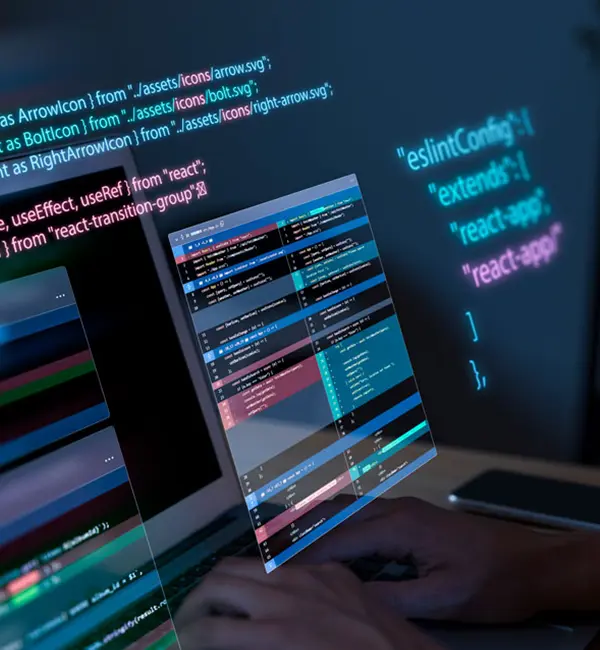
Key Steps in Deployment
Code Compilation/Build In some web development projects, especially those using compiled languages or build tools, developers need to compile their code before deployment. This step ensures that the code is optimized and ready for execution.
Configuration Management Configure the application to use the appropriate settings for the deployment environment. This includes setting up database connections, API endpoints, and other environment-specific configurations.
Dependency Installation Ensure that all dependencies and libraries required by the application are installed in the deployment environment. This is often done using package managers or dependency files.
Database Migration If there are changes to the database schema or data, migration scripts may need to be executed to update the production database accordingly.
Asset Minification and Compression Optimize and compress static assets such as images, CSS, and JavaScript files to reduce load times and improve performance.
Testing in Staging Environment Before deploying to the live production environment, it's common to test the application in a staging environment that closely resembles the production setup. This helps catch potential issues before they impact users.
Version Control and Tagging Use version control systems (e.g., Git) to manage code versions. Tag the codebase with a version number to keep track of releases.
Backup Backup critical data and configurations to ensure that, in case of any issues during deployment, the system can be rolled back to a previous state.
Deployment Script Automate the deployment process using deployment scripts or tools. This ensures consistency and reduces the likelihood of human error during deployment.
Continuous Integration/Continuous Deployment (CI/CD) Implement CI/CD pipelines to automate the testing and deployment processes, allowing for frequent and reliable releases.
Hosting in Web Development
Hosting involves providing a server or infrastructure to make a web application accessible over the Internet. The hosting environment stores and serves the application's files, databases, and other assets. There are various hosting options available, ranging from traditional web hosting services to cloud-based solutions.
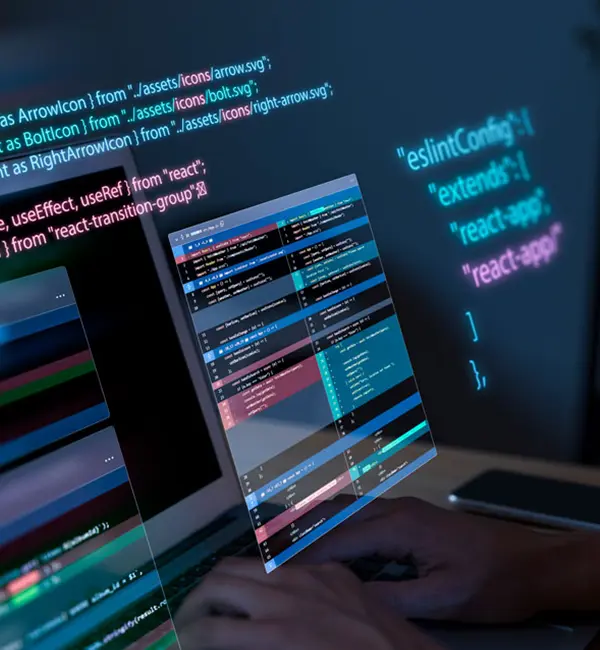
Common Hosting Options
Shared Hosting Websites are hosted on a server shared with other users. It's cost-effective but may have limitations in terms of performance and customization.
Virtual Private Server (VPS) A virtualized server with dedicated resources for a more isolated and customizable hosting environment.
Dedicated Server An entire physical server is dedicated to a single user, providing maximum control and customization options.
Cloud Hosting Hosting on cloud platforms like AWS, Azure, or Google Cloud, providing scalable resources, flexibility, and often a pay-as-you-go pricing model.
Platform as a Service (PaaS) A cloud computing service that provides a platform allowing customers to develop, run, and manage applications without dealing with the complexity of infrastructure.
Serverless Computing A model where cloud providers automatically manage the infrastructure, and users only pay for actual usage (e.g., AWS Lambda, Azure Functions).
Content Delivery Network (CDN) A distributed network of servers that helps deliver web content (such as images and scripts) quickly by serving them from servers closer to the user.
Considerations in Hosting
Scalability Choose a hosting solution that can scale with the growth of your application.
Performance Evaluate the hosting environment's speed, reliability, and availability.
Security Implement security measures such as firewalls, encryption, and regular updates to protect the hosted application.
Cost Consider the hosting costs and choose a solution that aligns with the budget and requirements of the project.
Deployment and hosting are critical aspects of web development, and choosing the right deployment strategy and hosting environment is essential for ensuring the accessibility, performance, and security of a web application.
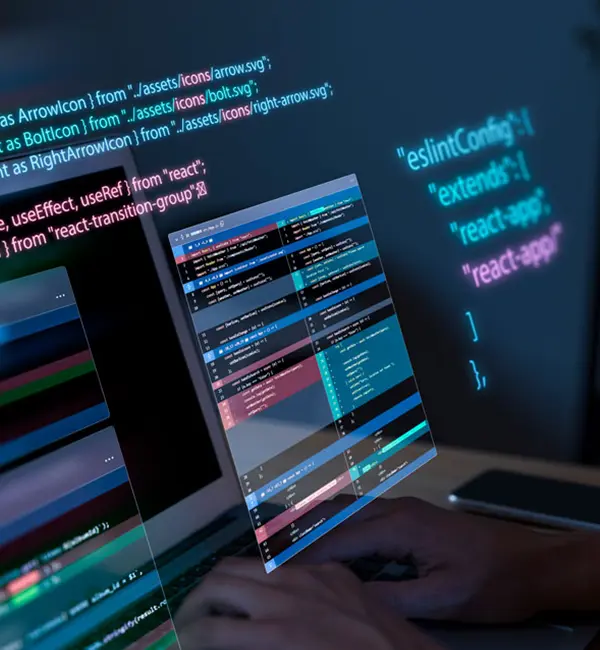
WWW (World Wide Web)
WWW stands for "World Wide Web." It is not a specific technology but rather a collection of information resources linked together and accessed via the internet. The World Wide Web is a system of interlinked hypertext documents and multimedia content, identified by Uniform Resource Locators (URLs), and can be accessed through web browsers.
Key Components of the World Wide Web
Hypertext Markup Language (HTML) The markup language used to create documents on the web. HTML defines the structure and layout of web pages.
Uniform Resource Locators (URLs) Web addresses that uniquely identify resources on the internet, allowing users to access specific web pages.
Hyperlinks Text or images that, when clicked, lead to other documents or resources. Hyperlinks are fundamental to the interconnected nature of the World Wide Web.
Web Browsers Software applications that allow users to navigate and interact with content on the World Wide Web. Examples include Google Chrome, Mozilla Firefox, Microsoft Edge, and Safari.
Web Servers Computers or software that host and serve web content to users. Web servers respond to requests from web browsers and deliver the requested web pages.
Internet The global network of interconnected computers that enables the transfer of data and information. The World Wide Web operates over the internet.
Top-Level Domains (TLDs)
The .in, .com, .io, and similar elements in URLs are known as top-level domains (TLDs). TLDs are the last part of a domain name and serve to categorize websites based on their purpose, origin, or nature.
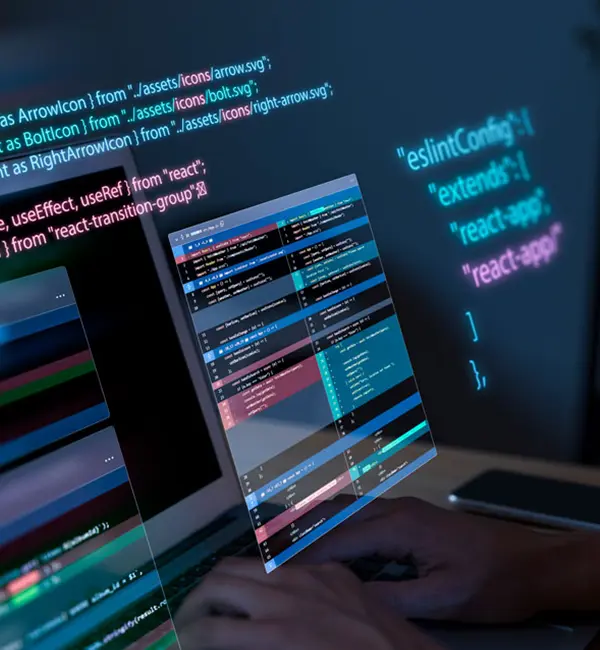
Brief Explanation of Each
.com (Commercial) Originally intended for commercial entities, .com is the most widely used and generic TLD. It's now commonly used by a diverse range of websites, including businesses, organizations, and personal websites.
www.example.com.in (India) Reserved for entities associated with India. It is a country code top-level domain (ccTLD) designated for India.
www.example.in.io (British Indian Ocean Territory) Originally designated for the British Indian Ocean Territory, .io has gained popularity as a domain choice for tech startups and companies involved in technology and innovation. It is often used as a domain hack for input/output or "I/O."
www.example.io
These are just a few examples of the numerous TLDs available. There are also generic top-level domains (gTLDs) such as .org, .net, and .gov, as well as newer options like .app, .blog, and .guru. Additionally, there are many country code top-level domains (ccTLDs) specific to individual countries or territories.
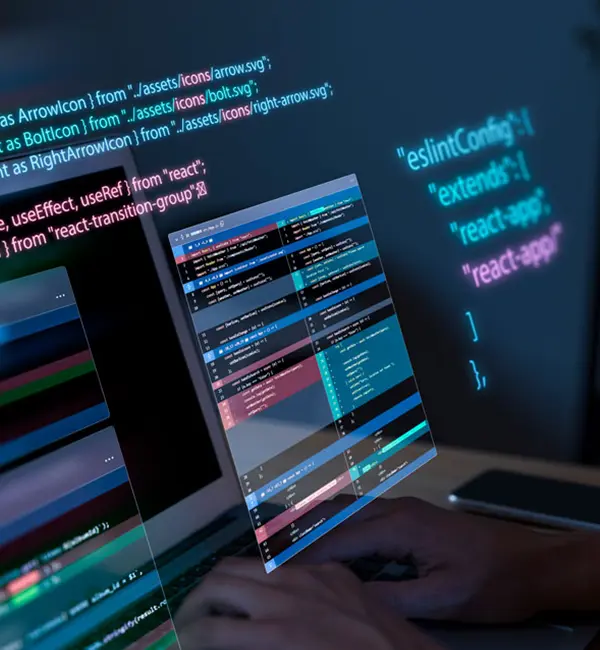
DNS in Web Development and How It Works
DNS, or Domain Name System, plays a crucial role in web development by translating human-readable domain names into machine-readable IP addresses. It is a distributed hierarchical system that enables users to access websites using easily memorable domain names rather than numeric IP addresses.
How DNS Works in Web Development
Domain Registration The process begins with domain registration. Individuals or organizations register domain names through domain registrars, which are accredited entities responsible for managing domain registrations.
Domain Name System (DNS) Hierarchy DNS operates in a hierarchical structure. At the top of the hierarchy are the Root DNS Servers, followed by Top-Level Domain (TLD) DNS Servers, and then Authoritative DNS Servers.
DNS Resolution Process
Types a Domain Name A user types a domain name (e.g., www.example.com) into a web browser.
Local DNS Resolver The user's device queries a local DNS resolver, typically provided by the Internet Service Provider (ISP) or a designated DNS server.
Cache Check The local DNS resolver checks its cache to see if it already knows the corresponding IP address for the given domain name. If found, the resolver returns the IP address immediately.
Root DNS Servers If the IP address is not found in the cache, the local DNS resolver contacts a Root DNS Server. There are 13 root DNS servers worldwide.
TLD DNS Servers The Root DNS Server responds with the authoritative DNS server for the Top-Level Domain (TLD) of the requested domain (e.g., ".com").
Authoritative DNS Servers The local DNS resolver queries the TLD DNS server, which responds with the authoritative DNS server for the specific domain (e.g., "example.com").
Domain's IP Address The local DNS resolver contacts the authoritative DNS server for the domain, which provides the IP address associated with the requested domain.
DNS Response The local DNS resolver stores the IP address in its cache and returns the IP address to the user's device.
Access Website The user's device uses the obtained IP address to establish a connection with the web server hosting the requested website.
DNS Caching To improve performance and reduce DNS lookup times, DNS resolvers and clients often cache the results of previous DNS queries. Cached information is used for subsequent requests until the cache expires.
TTL (Time-to-Live) DNS records include a TTL value, which specifies the time duration for which the DNS information can be cached. After the TTL expires, the resolver needs to perform a new DNS lookup to refresh the information.
In summary, DNS is a critical infrastructure that translates user-friendly domain names into numerical IP addresses, facilitating the proper routing of network traffic on the internet. Understanding how DNS works is essential for web developers to manage domain configurations and troubleshoot issues related to domain resolution.
What is a Browser?
A browser is like a digital gateway to the vast world of the internet. It's the software you use to access and view websites, allowing you to explore the web, search for information, and interact with online content. Think of it as your window to the digital universe! Browsers provide a user-friendly interface for navigating the internet. They interpret and display web pages, handle multimedia elements, and enable you to click links, fill out forms, and more. Popular examples include Chrome, Firefox, Safari, and Edge.
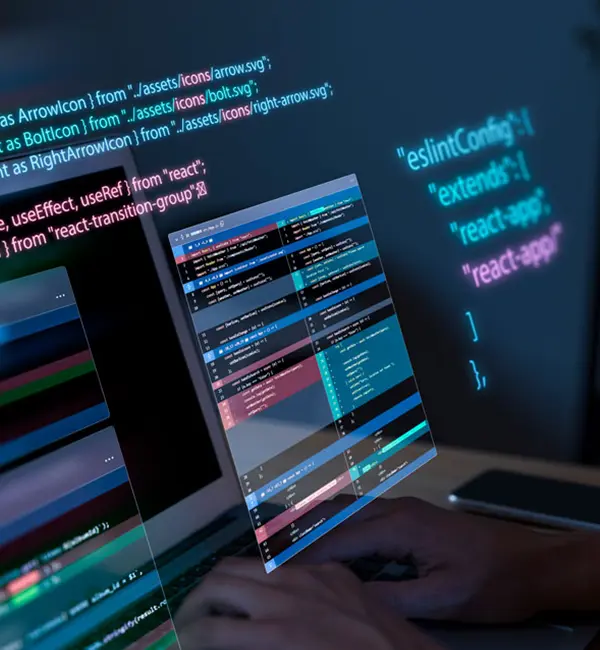
How Does it Help Users
Access to Information Browsers provide users with a graphical interface to navigate the internet, access websites, and retrieve information. Users can enter web addresses (URLs) or perform searches to find content.
Rendering Web Pages Browsers interpret HTML, CSS, and JavaScript to render web pages. This includes displaying text, images, videos, and interactive elements in a visually appealing way.
User Interface Browsers offer user-friendly interfaces with features such as address bars, bookmarks, and navigation buttons to facilitate seamless browsing.
Bookmarking and Favorites Users can bookmark their favorite websites, allowing for quick and easy access to frequently visited pages.
Tabs and Windows Browsers support multiple tabs and windows, enabling users to open and navigate between different web pages simultaneously.
Security Features Browsers implement security measures, such as HTTPS support, to ensure secure communication between users and websites. They may also include features like phishing protection and safe browsing warnings.
Extensions and Add-ons Users can enhance browser functionality by installing extensions and add-ons that provide additional features, tools, or customization options.
Password Management Many browsers offer built-in password managers to store and autofill login credentials, enhancing convenience and security.
How Does it Help Developers
Web Development Tools Browsers come with developer tools that allow developers to inspect and debug web pages, view network requests, modify CSS and HTML in real time, and analyze performance.
Compatibility Testing Developers use browsers to test the compatibility of their websites and web applications across different browsers and versions. This helps ensure a consistent user experience.
JavaScript Execution Browsers execute JavaScript code, enabling the creation of dynamic and interactive web applications. Developers leverage JavaScript to build client-side functionality.
Web Standards Support Browsers adhere to web standards defined by organizations like the World Wide Web Consortium (W3C). Developers can write code that complies with these standards, ensuring consistent behavior across browsers.
Cross-Browser Compatibility Developers need to consider cross-browser compatibility to ensure that their web applications work correctly on various browsers. Testing and adjustments are often required for optimal performance.
Performance Monitoring Browsers provide tools to monitor the performance of web pages, helping developers identify and address issues related to loading times and responsiveness.
APIs and Features Developers can access various browser APIs (Application Programming Interfaces) to integrate features like geolocation, notifications, and offline capabilities into their web applications.
WebAssembly Support Modern browsers support WebAssembly, allowing developers to run high-performance, low-level code written in languages like C and C++ directly in the browser.


